Is Your PS5 Ready For MotoGP 23?
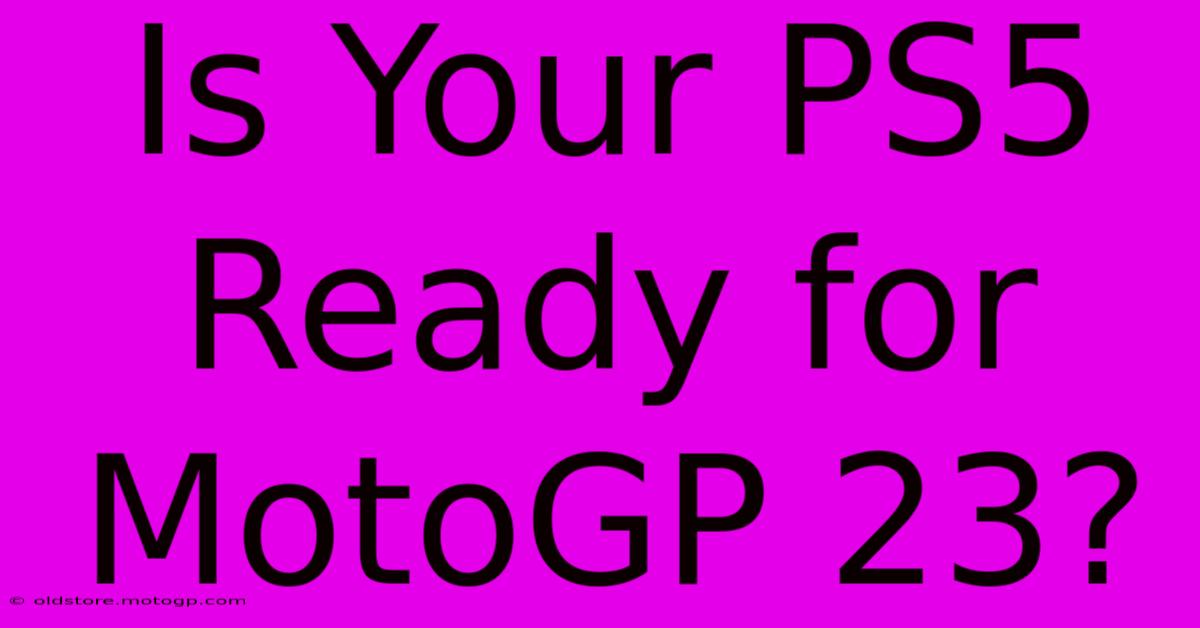
Table of Contents
Is Your PS5 Ready for MotoGP 23?
MotoGP 23 is revving its engines, and if you're a PlayStation 5 owner itching to hit the track, you'll want to ensure your console is prepped for the ultimate racing experience. This isn't just about having the game installed; it's about optimizing your PS5 for peak performance and minimizing potential issues. Let's dive into the essential checks and tweaks to make sure your PS5 is ready for the thrill of MotoGP 23.
Checking Your PS5's Health
Before you even think about downloading MotoGP 23, it's crucial to assess your PS5's overall health. A little preventative maintenance can go a long way in ensuring a smooth gaming experience.
1. Sufficient Storage Space:
MotoGP 23, like most modern games, requires a significant amount of storage space. Check your PS5's internal storage and ensure you have enough free space to accommodate the game's installation, plus additional space for updates and potential DLC. If storage space is tight, consider deleting unused games or applications, or investing in an external SSD for expanded storage. Remember, installing on an external SSD might result in slightly longer loading times.
2. Software Updates:
Make sure your PS5's system software is up-to-date. Outdated software can sometimes lead to compatibility issues and performance problems. Go to Settings > System > System Software > System Software Update to check for and install any available updates. This simple step is crucial for a stable gaming experience.
3. Console Cleaning:
Dust accumulation inside your PS5 can hinder its performance and even lead to overheating. If you haven't cleaned your PS5 recently, consider using compressed air to gently remove any dust buildup from the vents. Refer to your PS5's manual for proper cleaning instructions. A clean console runs cooler and more efficiently.
Optimizing Your PS5 for MotoGP 23
Now that your PS5 is in tip-top shape, let's optimize it specifically for MotoGP 23.
1. Game Installation:
When you install MotoGP 23, choose the installation location wisely. If you have an external SSD, installing it there might increase loading times, especially when switching tracks and in other areas of the game. If you can manage it, using the internal storage is often the best option for optimal performance.
2. Performance Mode vs. Fidelity Mode:
Many modern games offer different graphical modes. MotoGP 23 likely will too. Consider your priorities: Performance mode prioritizes a higher frame rate for smoother gameplay, while fidelity mode emphasizes visual quality with enhanced graphics. Choose the mode that best suits your preference.
3. Game Settings:
Once you start MotoGP 23, take some time to adjust in-game settings. Experiment with different graphical settings to find the balance between visual fidelity and performance that works best for your PS5. Lowering certain settings, like shadows or anti-aliasing, can improve frame rate.
4. Background Applications:
While playing MotoGP 23, close any unnecessary background applications on your PS5. These applications can consume system resources, impacting the game's performance. Minimize distractions and maximize gaming performance.
Troubleshooting Potential Issues
Even with all the preparations, you might still encounter some issues. Here's what to do:
- Check for Game Updates: Make sure MotoGP 23 is fully updated. Developers frequently release patches that address bugs and optimize performance.
- Restart Your PS5: A simple restart often resolves minor glitches and performance issues.
- Check the PlayStation Network Status: Server-side issues can affect online gameplay. Check the PSN status to ensure everything is running smoothly.
- Contact Support: If you continue to experience problems, don't hesitate to contact PlayStation support for assistance.
By following these steps, you can significantly improve your chances of enjoying a smooth and immersive MotoGP 23 experience on your PS5. Get ready to hit the track!
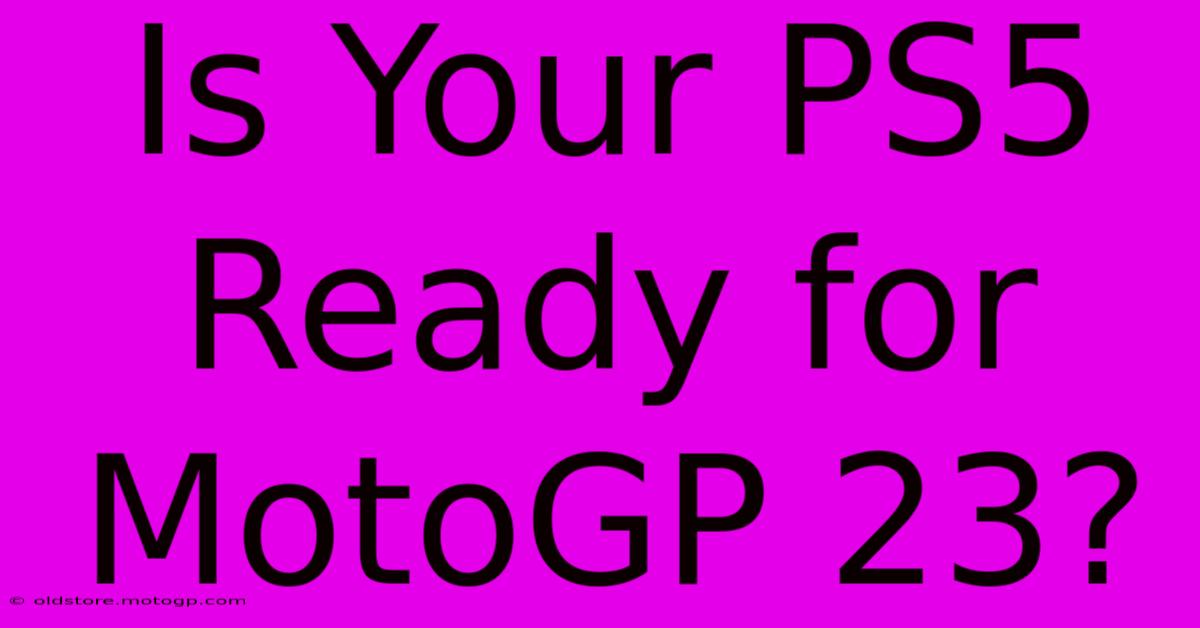
Thank you for visiting our website wich cover about Is Your PS5 Ready For MotoGP 23?. We hope the information provided has been useful to you. Feel free to contact us if you have any questions or need further assistance. See you next time and dont miss to bookmark.
Featured Posts
-
Moto Gp Classification Expert Insights And Predictions
Feb 22, 2025
-
F1 Parking Pass Your Pass To The Best Parking
Feb 22, 2025
-
Unforgettable Concerts At Circuit Of The Americas Await
Feb 22, 2025
-
Moto Gp Replay Experience The Power Of Moto Gp
Feb 22, 2025
-
Austin F1 Transportation Planning Your Perfect Race Weekend
Feb 22, 2025
